Windows 10 won’t hassle you to install an antivirus like Windows 7 did. Since Windows 8, Windows now includes a built-in antivirus called Windows Defender (which used to be available separately as Microsoft Security Essentials). But is it really the best for protecting your PC–or even just good enough?
Run Malwarebytes Alongside Your Antivirus for Maximum Protection
Running antivirus is still very important, but these days the really active threats are from spyware, adware, crapware, and the worst of all: ransomware. That’s where Malwarebytes comes in.
Malwarebytes not only protects your computer from malware, but does a better job of cleaning up an infected computer than anything else on the market. And it doesn’t just work on PCs — they have a Mac version too.
And to protect your browser against zero-day exploits, Malwarebytes also includes Anti-Exploit and Anti-Ransomware features, which can stop drive-by attacks cold. And best of all, you can run Malwarebytes alongside your existing antivirus to keep yourself fully protected.
A One-Two Punch: Antivirus and Anti-Malware
Here’s the short version: you need antivirus software on your computer, no matter how “carefully” you browse. Being smart isn’t enough to protect you from threats, and security software can help act as another line of defense.
However, antivirus itself is no longer adequate security on its own. We recommend you use a good antivirus program and a good anti-malware program. Together, they will protect you from most of the biggest threats on the internet today: viruses, spyware, ransomware, and even potentially unwanted programs (PUPs)—among many others.
So which ones should you use, and do you need to pay money for them? Let’s start with the first part of that combo: antivirus.
Is Windows Defender Good Enough?
When you install Windows 10, you’ll have an antivirus program already running. Windows Defender comes built-in to Windows 10, and automatically scans programs you open, downloads new definitions from Windows Update, and provides an interface you can use for in-depth scans. Best of all, it doesn’t slow down your system, and mostly stays out of your way—which we can’t say about most other antivirus programs.
For a short while, Microsoft’s antivirus fell behind the others when it came to comparative antivirus software tests—way behind.
So in short, yes: Windows Defender is good enough (as long as you couple it with a good anti-malware program, as we mentioned above—more on that in a minute).
But Is Windows Defender the Best Antivirus? What About Other Programs?
If you look at that antivirus comparison we linked to above, you’ll notice that Windows Defender, while good, does not get the highest ranks in terms of raw protection scores. So why not use something else?
First, let’s look at those scores. AV-TEST found that it still caught 99.9% of the “widespread and prevalent malware” in April 2017, along with 98.8% percent of the zero-day attacks. Avira, one of AV-TEST’s top rated antivirus programs, has the exact same scores for April—but slightly higher scores in past months, so its overall rating is (for some reason) much higher. But Windows Defender isn’t nearly as crippled as AV-TEST’s 4.5-out-of-6 rating would have you believe.
Furthermore, security is about more than raw protection scores. Other antivirus programs may occasionally do a bit better in monthly tests, but they also come with a lot of bloat, like browser extensions that actually make you less safe, registry cleaners that are terrible and unnecesary, loads of unsafe junkware, and even the ability to track your browsing habits so they can make money. Furthermore, the way they hook themselves into your browser and operating system often causes more problems than it solves. Something that protects you against viruses but opens you up to other vectors of attack is not good security.
Windows Defender does not do any of these things—it does one thing well, for free, and without getting in your way. Plus, Windows 10 already includes the various other protections introduced in Windows 8, like the SmartScreen filter that should prevent you from downloading and running malware, whatever antivirus you use. Chrome and Firefox, similarly, include Google’s Safe Browsing, which blocks many malware downloads.
If you hate Windows Defender for some reason and want to use another antivirus, we recommend Avira. It has a free version that works well, a pro version with a few extra features, and it provides great protection scores and only has the occasional popup ad. Just be sure to uninstall the browser extension it tries to force on you.
Antivirus Isn’t Enough: Use Malwarebytes, Too
Antivirus is important, but these days, it’s almost more important that you use a good anti-exploit program to protect your web browser and plug-ins, which are the most targeted by attackers. Malwarebytes is the free program we recommend here.
Unlike traditional antivirus programs, Malwarebytes is good at finding “potentially unwanted programs” (PUPs) and other junkware. As of version 3.0, it also contains an anti-exploit feature, which aims to block common exploits in programs, even if they are zero-day attacks that have never seen before—like those nasty Flash zero-day attacks. It also contains anti-ransomware, to block extortion attacks like CryptoLocker. The latest version of Malwarebytes combines these three tools into one easy-to-use package for $40 per year.
Malwarebytes claims to be able to replace your traditional antivirus, but we disagree with this. It uses completely different strategies for protecting you: antivirus will block or quarantine harmful programs that find their way to your computer, while Malwarebytes attempts to stop harmful software from ever reaching your computer in the first place. Since it doesn’t interfere with traditional antivirus programs, we recommend you run both programs for the best protection.
Note that you can get some of Malwarebytes’ features for free, but with caveats. For example, the free version of Malwarebytes program will only scan for malware and PUPs on-demand—it won’t scan in the background like the premium version does. In addition, it doesn’t contain the anti-exploit or anti-ransomware features of the premium version—though you can get the beta version of Malwarebytes Anti-Exploit for free, if you’re willing to deal with a few bugs.
You can only get all three features in the full $40 version of Malwarebytes, which we recommend. But if you’re willing to forego anti-ransomware and always-on malware scanning, the free versions of Malwarebytes and Anti-Exploit are better than nothing, and you should definitely use them.
There you have it: with a combination of a good antivirus program, Malwarebytes, and some common sense, you’ll be pretty well protected. Just remember that antivirus is only one of the standard computer security practices you should be following. Good digital hygenie isn’t a replacement for antivirus, but it is essential to making sure your antivirus can do its job.


 10:20
10:20
 Unknown
Unknown

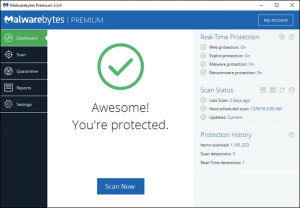
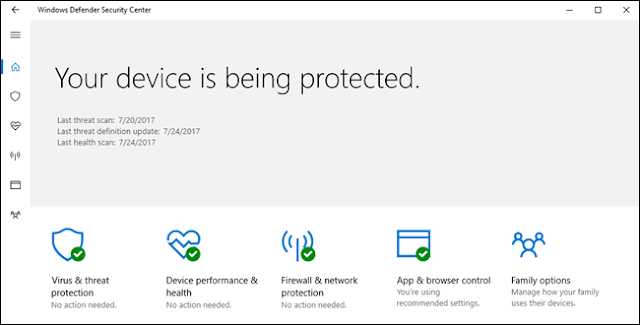
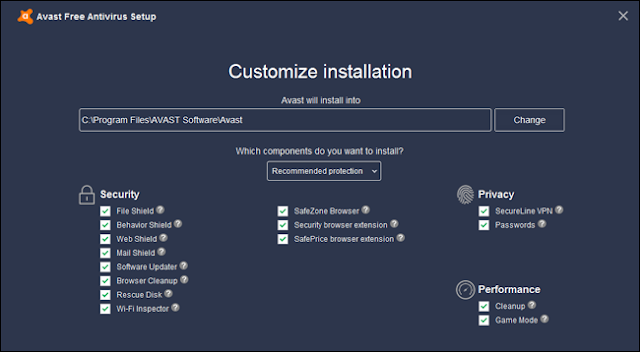






0 comments:
Post a Comment