Two Methods: Using Measurement Lab Testing Tools Using the Switzerland Network Testing Tool
Ever notice that your "high-speed" internet connection seems to drop off in the middle of a good download? Bandwidth throttling happens when a server attempts to limit the amount of bandwidth that a given service may use. You can easily test if your internet service provider is throttling your speed by downloading a testing tool off of the internet.
> Method 1 of 2: Using Measurement Lab Testing Tools
1.) Visit Google’s Measurement Lab.
M-Lab
is an open platform designed to enhance internet transparency. It has
several tests available for both average and sophisticated internet
users.
3.) Chose a network tool to test your connection speed and network traffic diagnosis. Tests include:
- Network Path & Application Diagnostics will diagnose the most common causes of all performance problems on wide-area network paths.
- Network Diagnostic Tool will test your connection speed and receive sophisticated diagnoses of problems limiting speed. This is a good option if you’d like detailed trouble reports sent to your network administrator.
- Glasnost will test whether certain applications or traffic are being blocked or throttled on your broadband connection. Currently, you can test if your ISP is throttling or blocking email, HTTP or SSH transfer, Flash video, and peer-to-peer apps including BitTorrent, eMule and Gnutella.
- Pathload2 will see how much bandwidth your connection provides. The available bandwidth is the maximum bit rate you can send to a network link before it gets congested.
- ShaperProbe will determine whether an ISP is performing traffic shaping by dropping your access rate after you’ve downloaded or uploaded a certain number of bytes.
- WindRider will detect whether your mobile broadband provider is prioritizing or slowing traffic to certain websites, applications, or content.
4.) Follow the on-screen instructions to complete each individual test.
Note that some of the tests are hosted on third-party websites.
> Method 2 of 2: Using the Switzerland Network Testing Tool
1.) Visit the Electronic Frontier Foundation’s website.
This organization is focused on promoting net-neutrality and offers a bandwidth tester for sophisticated internet users.
2.) Go to Our Work > Transparency > Other and click on Switzerland Network Testing Tool.
This will test the integrity of data sent over your network to see if your ISP is limiting your bandwidth. For example:
- If you want to test whether BitTorrent downloads are working correctly, you can go to that page and find some torrents that others are seeding from test machines.
- If you want to test if your ISP is interfering with BitTorrent seeding, you can post a link to a torrent file on the wiki and seed that torrent while running a Switzerland client so that other people can find it on the wiki and try to download it while running a Switzerland client.
3.) Download the latest release. This is indicated in bold letters.
4.) Select the file format you would like to download. You can choose between either .zip or .tgz.
5.) Extract the files and follow the instructions. You can find the instructions within the INSTALL.txt file specific to your platform.
Tips:-
- If this is something that you are passionate about, you may consider joining one of the various net-neutrality groups around the internet. Again, a quick search for "net neutrality" will return some great resources and groups to help you get involved in fighting things like ISP throttling.
- There are other methods of testing for bandwidth throttling. Run "bandwidth throttling" through your favorite search engine to see additional options.
Warnings:-
- Some internet service providers may be able to detect the nature of the test site and provide false results by boosting the speed to the test site. Use a number of different tests for the most accurate reading possible.


 03:40
03:40
 Ganesh Sharma
Ganesh Sharma

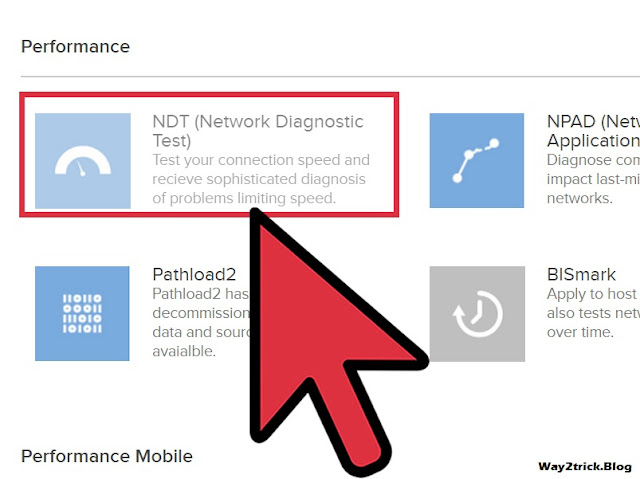

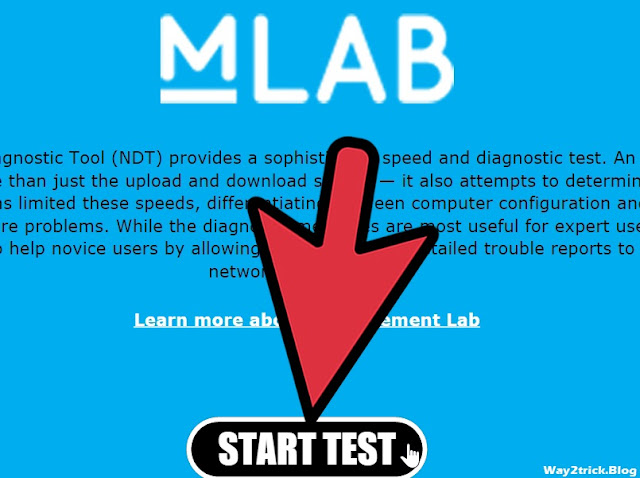


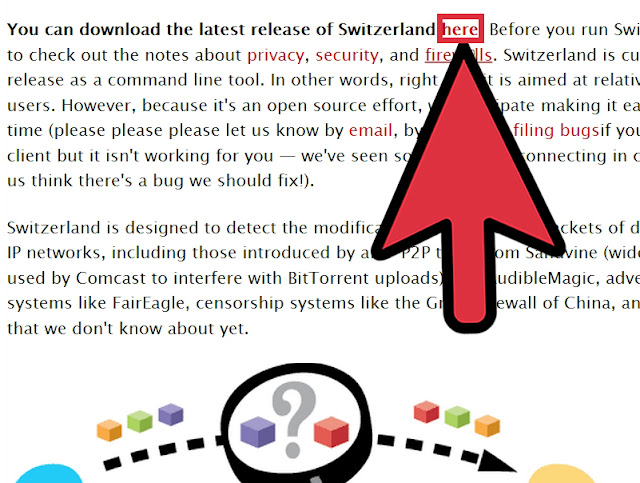

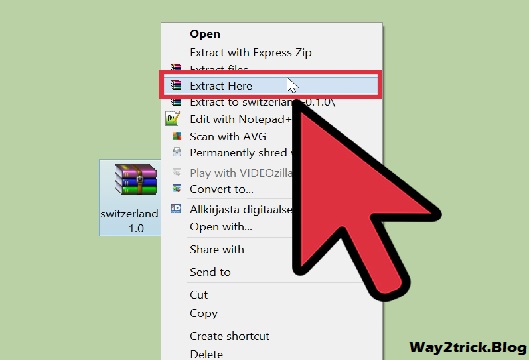






0 comments:
Post a Comment